The initial administrator password is on the label
attached to the inside of the printer cover. We recommend that you
change the initial password before you start using your product.
(The default user name is blank.)
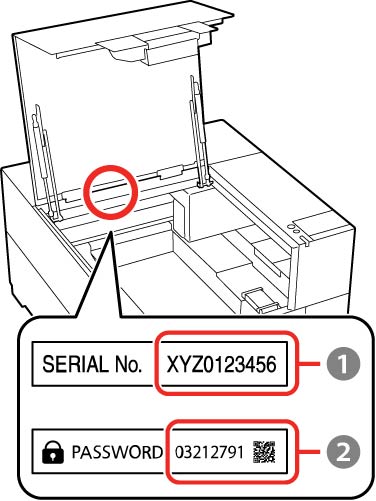
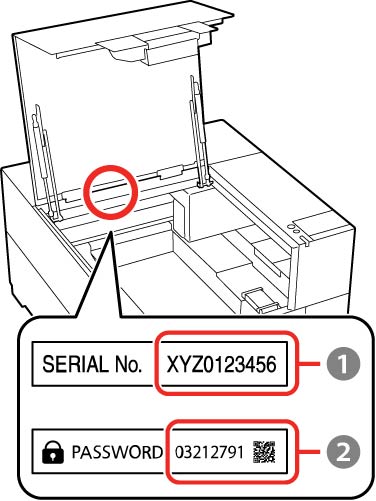
| 1 | The default administrator password is the product's serial number when only one label is attached |
| 2 | The default administrator password when multiple labels are attached |
You must enter the current administrator password
when performing the following operations:
- Updating your product's firmware from a computer or smart device
- Accessing the advanced security settings in Web Config
- Changing your product's network settings
- Using applications that can change the product's settings
- Changing the administrator password