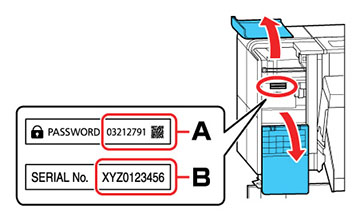Note:
The administrator password is required to access the full
capabilities of the Web Config utility. The default password is
found on the label inside the left maintenance cover. If the label
says "PASSWORD", the initial password is indicated in
A below. If the label does not say "PASSWORD",
the initial password is the product's serial number (
B below). The default user name is blank.