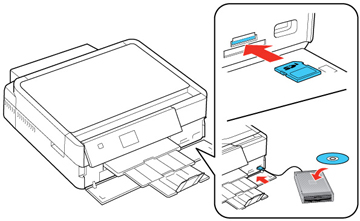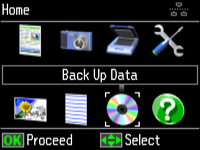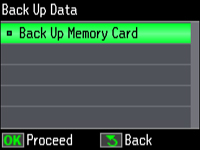You can back
up photos from your memory card to an external storage device
connected to the product, such as a USB flash drive, external hard
drive, or external CD or DVD burner.
Note: Epson cannot
guarantee the compatibility of your storage device.