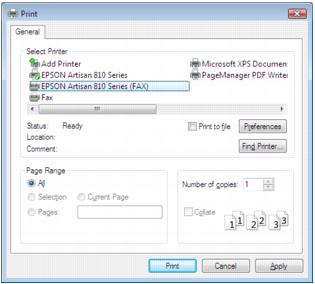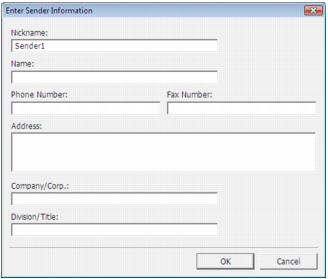|
1.
|
|
3.
|
To change the Paper Size, Orientation, Color, Image Quality, or Character Density settings, click the Preferences or Properties button.
|
Note:
If you see a Setup, Printer, or Options button, click it. Then click Preferences or Properties on the next screen.
For more information about selecting fax print settings, click Help.
If you see a Setup, Printer, or Options button, click it. Then click Preferences or Properties on the next screen.
For more information about selecting fax print settings, click Help.
|
5.
|
Click Print.
|
Enter your sender information so that recipients can identify the origin of the fax. Then click OK to save the sender information.
|
6.
|
|
7.
|
If you added a cover sheet to your fax, select a cover sheet style, enter your subject and comment information, then click Next.
|
|
8.
|
Click Send to transmit your fax.
|