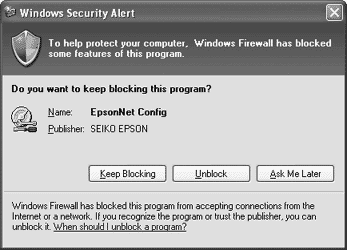|
 | EpsonNet Config for Windows |
 |
 About EpsonNet Config About EpsonNet Config
 System Requirements System Requirements
 Installing EpsonNet Config Installing EpsonNet Config
 Accessing the EpsonNet Config Reference Guide Accessing the EpsonNet Config Reference Guide
EpsonNet Config is a Windows-based configuration software for administrators to configure the network interface for TCP/IP, NetWare, MS Network, AppleTalk, ipp, and SNMP.
 |
Note: |
 |
Note for users of printers supporting NetWare queue-based printing: |
 |
-
If you are using the printer in a dial-up environment without running NetWare, clear the Use NetWare check box on the NetWare screen. If this check box is selected, the extra account may be charged when you use the dial-up router.
-
When you configure the network interface for NetWare 5.x, you must log in to the NetWare server using an IPX connection. If you log in to the NetWare server using an IP connection, the NetWare screen and the IPX trap setting of SNMP are not available.
|
|
 Top Top
The following table lists the system requirements of EpsonNet Config.
|
Operating systems
|
Windows Me
Windows 98 Second Edition
Windows XP Professional/Home Edition
Windows 2000 server/Professional
|
|
Hard disk drive space
|
10 MB
|
 Top Top
| Installing EpsonNet Config |
Follow the steps below to install EpsonNet Config on your computer to configure the network interface.
 |
Note: |
 |
|
If you add or delete protocols or services from your operating system after installing EpsonNet Config, EpsonNet Config may not work correctly. If this happens, uninstall EpsonNet Config and then install it again.
|
|
 |
Insert the Software CD-ROM in the CD-ROM drive.
|
 |
The Software Installation screen opens automatically.
|
If the Software Installation screen does not appear, double-click EPSETUP.EXE on the CD-ROM.
 |
Make sure that all applications are closed, and then click the Continue button.
|
 |
Read the license agreement, and then click the Agree button. If necessary, select the model of your printer.
|
 |
Select Install Network Utility.
|

 |
Click the icon located next to EpsonNet Config.
|

 |
Follow the on-screen instructions to complete the installation.
|
 |  |
Note for Windows XP Service Pack 2 users: |
 |  |
|
If the following screen appears after you start EpsonNet Config, click the Unblock button; otherwise the devices are not listed on the screen of EpsonNet Config.
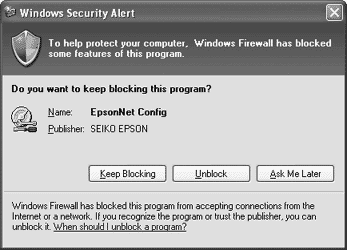
|
|
 Top Top
| Accessing the EpsonNet Config Reference Guide |
The EpsonNet Config Reference Guide contains detailed information on EpsonNet Config. Follow the steps below to access the EpsonNet Config Reference Guide.
 |
Click Start, point to Programs (for Windows Me, 98, and 2000 users) or All Programs (for Windows XP users), select EpsonNet, and then select EpsonNet Config V1. Click EpsonNet Config to start it.
|

 |
From the Help menu, select EpsonNet Config Help.
|
The EpsonNet Config Reference Guide appears. By clicking the links on the left side of the screen, you can get information on using EpsonNet Config.
 Top Top
|  |






 About EpsonNet Config
About EpsonNet Config
 Top
Top