![]()
Reference Guide
| Index | Search | Glossary | ||||||||
| Contents | Help |
|
||||||||
|
|
|
|||||||||||||||||||||||||||||||||
Product Information
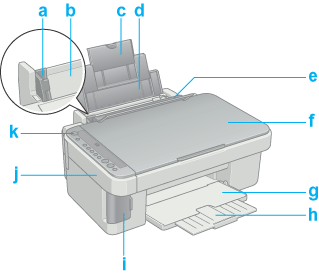
a. Edge guide: Helps load the paper straight. Adjust the left edge guide to fit the width of your paper.
b. Sheet feeder: Feeds a stack of paper automatically.
c. Paper support extension: Supports larger sized paper in the sheet feeder.
d. Paper support: Supports the paper loaded in the paper feeder.
e. Feeder guard: Prevents the objects which you place on the document cover from falling inside this product when opening the document cover.
f. Document cover: Open and close when you place a photo or document.
g. Output tray: Receives ejected paper.
h. Output tray extension: Supports the ejected paper.
i Memory card slot cover: Open the cover to inset or eject the memory card.
j. Scanner unit: Open and close when you replace an ink cartridge.
k.  On button: Turns this product on and off.
On button: Turns this product on and off.
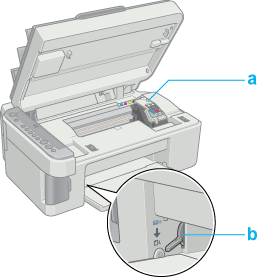
a. Cartridge cover: Hold the ink cartridge in place.
b. Adjust lever: Adjusts the distance between the print head and the paper to prevent smearing. Adjust the lever to the  position if ink appears to smear across your document when printing on thick paper or envelopes.
position if ink appears to smear across your document when printing on thick paper or envelopes.
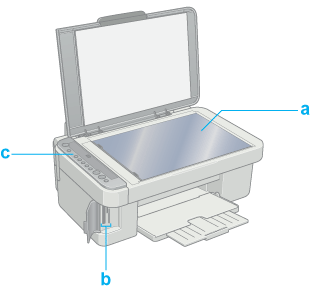
a. Document table: Place originals face-down on the glass.
b. Memory card slots: Use to load a memory card.
c. Control Panel: See Control Panel Functions for details on panel operation.
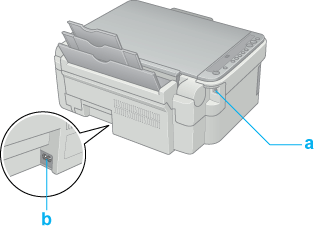
a. USB cable connector: Connect this product with your computer.
b. AC inlet: Connect the power cord.
| Version 1.00E, Copyright © 2001, SEIKO EPSON CORPORATION |