|
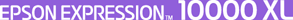
Reference Guide
|
|
Maintenance
Uninstalling Your Online Reference Guide
Follow the appropriate section below to uninstall your Online Reference Guide.
For Windows users
 |
Note:
|
 |
|
To uninstall applications in Windows Vista, XP or 2000, you need to log on as a user with administrator privileges. |
|
 |
Turn off the scanner, and then disconnect the cable between the scanner and the computer.
|
 |
In Control Panel, select Uninstall a program (Windows Vista), Add or Remove Programs (Windows XP), or Add/Remove Programs (Windows 2000).
|
 |
Select Exp10000XL Reference Guide from the list, and then click Uninstall/Change (Windows Vista), or Change/Remove (Windows XP or 2000).
|
 |
When a confirmation dialog box appears, click Yes.
|
 |
Follow the on-screen instructions.
|
For Macintosh users
Drag the Reference Guide folder, located in the Exp10000XL folder, from the hard disk to the Trash. Then, drag the Exp10000XL Reference Guide icon from the desktop to the Trash.

[Top]
| Version 1.00E, Copyright © 2003, SEIKO EPSON CORPORATION |
![]()





