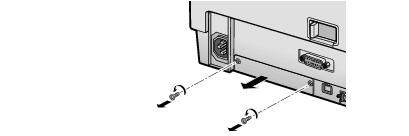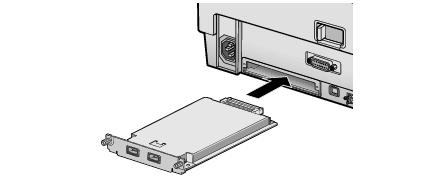IEEE 1394 FireWire Scanner Interface Card
To use the IEEE 1394 FireWire scanner interface card (B808342), your system must have the following:
- Built-in IEEE 1394 FireWire port or IEEE 1394 FireWire PCI card (OHCI compliant)
- Macintosh: OS 8.6 or later with FireWire Update 2.1 or later
- Windows: pre-installed version of Windows XP, 2000, or Me
This section explains how to install the IEEE 1394 FireWire scanner interface card in your scanner, and how to connect the scanner to your computer.
Note: If you have the Professional FireWire model of the Expression 1680, the card was preinstalled in your scanner.
Installing the Card in Your Scanner
Before you begin, turn off the scanner and disconnect the power cord and any cables.
Caution: Static electricity can damage electronic components like the IEEE 1394 FireWire scanner interface card. To discharge static electricity, touch the scanner's metal frame before handling the card.
- Remove the two screws securing the shield plate to the scanner's optional interface slot, and then remove the plate. Put the screws and shield plate in a safe place in case you want to reinstall the shield plate later.
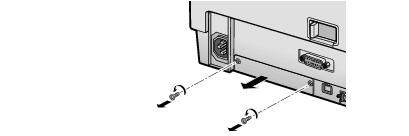
- Turn the card over so that the component side is facing down, and insert it in the optional interface slot.
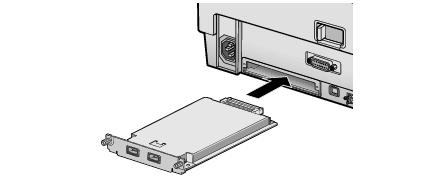
- Push gently until the card is firmly seated.
- Tighten the retaining screws and reconnect the scanner's cables.
Now you're ready to connect the scanner to your computer.
Connecting the Scanner to Your Computer
Plug one end of the IEEE 1394 cable into the IEEE 1394 port on the card, and the other end into a IEEE 1394 (FireWire) port on your computer.