|
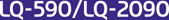
Reference Guide
|
|
Problem Solver
Aligning Vertical Lines in Your Printout
If you notice that the vertical lines in your printout are not properly aligned, you can use the printer's bidirectional adjustment mode to correct this problem.
During bidirectional adjustment, the printer prints three sheets of alignment patterns, labeled High Speed Draft, Draft, and LQ (letter quality). As described below, you select the best alignment pattern from each sheet.
 |
Note:
|
 | -
To print the instruction sheet and alignment patterns, you need four single sheets or four pages of continuous paper of at least the following sizes:
|
|
|
Paper type
|
LQ-590
|
LQ-2090
|
|
Continuous paper
|
241 x 279 mm
(9.5 x 11 inches)
|
376 x 279 mm
(14.8 x 11 inches)
|
|
Single sheet
|
A4 or letter size
|
A3 landscape
|
 | -
If you use single sheets, you need to load a new sheet of paper each time the printer ejects a printed sheet from the paper guide.
|
|
 | -
The setting instructions are printed in the language that you set in the default-setting mode. If you want to change the language of the setting instructions, change the language setting by changing the default setting. See Changing default settings for instructions on changing the default setting.
|
|
Follow these steps to perform the bidirectional adjustment:
 |
Make sure paper is loaded, then turn off the printer.
|
 |  |
Caution:
|
 |  | |
Whenever you turn off the printer, wait at least five seconds before turning it back on; otherwise you may damage the printer.
|
|
 |
While holding down the Pause button, turn on the printer. The printer enters the bidirectional adjustment mode and then prints instructions and the first set of alignment patterns.
|
 |
As described in the instructions, compare the alignment patterns and select the pattern with the best alignment. Then select the pattern with the best alignment for each of the remaining sets of alignment patterns.
|
 |
After you select the best pattern in the final set of alignment patterns and save your selection by pressing the Tear Off/Bin button, turn off the printer and exit the bidirectional adjustment mode.
|

[Top]
| Version 1.00E, Copyright © 2001, SEIKO EPSON CORPORATION |
![]()





