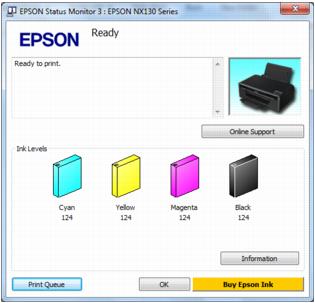Double-click the  printer icon in the bottom right corner of your screen (the taskbar) and select EPSON NX130 Series. You see this window:
printer icon in the bottom right corner of your screen (the taskbar) and select EPSON NX130 Series. You see this window:
A window may also appear on your computer screen when you try to print when ink is low. To disable the low ink reminder window, right-click the  printer icon in the task bar and select Monitoring Preferences. Then uncheck the Enable Low Ink Reminder checkbox at the bottom of the screen.
printer icon in the task bar and select Monitoring Preferences. Then uncheck the Enable Low Ink Reminder checkbox at the bottom of the screen.
|
1.
|
In either the Apple menu or the Dock, select System Preferences.
|
|
2.
|
|
3.
|
|
4.
|
Select EPSON Status Monitor.
|
|
1.
|
In either the Apple menu or the Dock, select System Preferences.
|
|
2.
|
|
3.
|
|
4.
|
Select EPSON Status Monitor.
|
Note:
The graphic displays the ink cartridge status when Status Monitor was first opened. To update the ink cartridge status, click Update. If any of the ink cartridges installed in the printer is broken, incompatible with the printer model, or improperly installed, Status Monitor will not display an accurate status of the ink cartridge. Be sure to replace or reinstall any ink cartridge indicated by Status Monitor.
The graphic displays the ink cartridge status when Status Monitor was first opened. To update the ink cartridge status, click Update. If any of the ink cartridges installed in the printer is broken, incompatible with the printer model, or improperly installed, Status Monitor will not display an accurate status of the ink cartridge. Be sure to replace or reinstall any ink cartridge indicated by Status Monitor.