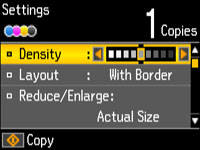- Press the arrow button shown on the screen displaying the current print settings. You see this screen:
- Do the
following as necessary to select settings:
- To change the selected option for the current print setting, press the left or right arrow button and select the option you want to change.
- To select a different print setting, press the up or down arrow button, select the setting you want, and press the left or right arrow button to change the setting.
- When you finish selecting settings, press the OK button.