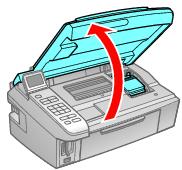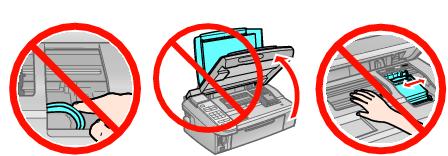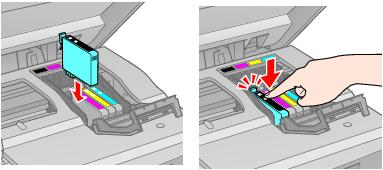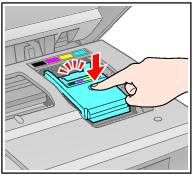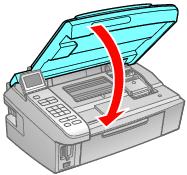Be sure you have your replacement cartridges handy before you begin. You must install new cartridges immediately after removing the old ones.
Caution:
Do not open ink cartridge packages until you are ready to install the ink. Cartridges are vacuum packed to maintain reliability.
Do not open ink cartridge packages until you are ready to install the ink. Cartridges are vacuum packed to maintain reliability.
|
2.
|
If a cartridge is expended, you see a message on the printer’s LCD display screen. The icon on the screen indicates which color to replace. Press OK.
|
If you’re replacing a cartridge before you see a message on the printer’s LCD display screen, press Setup, press  or
or  to select Maintenance, and press OK. Then select Change Ink Cartridge and press OK.
to select Maintenance, and press OK. Then select Change Ink Cartridge and press OK.
Note:
Do not touch the white cable inside your printer.
Do not open the ink cartridge cover while the print head is moving.
Do not touch the white cable inside your printer.
Do not open the ink cartridge cover while the print head is moving.
|
5.
|
Squeeze the tab on the cartridge and lift the cartridge straight up to remove it. Dispose of it carefully. Do not take the used cartridge apart or try to refill it.
|
Warning:
If ink gets on your hands, wash them thoroughly with soap and water. If ink gets into your eyes, flush them immediately with water. Keep ink cartridges out of the reach of children.
If ink gets on your hands, wash them thoroughly with soap and water. If ink gets into your eyes, flush them immediately with water. Keep ink cartridges out of the reach of children.
|
6.
|
Before opening the new cartridge package, shake it four or five times. (Do not shake a cartridge after opening the package; ink may leak.)
|
|
7.
|
|
10.
|
|
12.
|
Press OK to begin charging the ink. This takes about 2 minutes.
|
If you continue to see an ink replacement message on the LCD display screen, Press  Start OK and press down all the cartridges securely. Then press OK again.
Start OK and press down all the cartridges securely. Then press OK again.
Note:
If you replaced a cartridge while copying a document or photo, cancel printing and make sure your original is still placed correctly on the document table. Then copy your original again.
If you replaced a cartridge while copying a document or photo, cancel printing and make sure your original is still placed correctly on the document table. Then copy your original again.
Caution:
Never turn off your Epson printer while ink is charging or you’ll waste ink.
If you remove an ink cartridge for later use, protect the ink supply area from dirt and dust and store it in the same environment as your Epson printer with the label facing upward. Note that there is a valve in the ink supply port, making covers or plugs unnecessary, but care is needed to prevent the ink from staining items that the cartridge touches. Do not touch the ink cartridge ink supply port or surrounding area, and do not store the cartridge upside down.
If you remove a low or expended ink cartridge, you cannot reinstall and use the cartridge.
Never turn off your Epson printer while ink is charging or you’ll waste ink.
If you remove an ink cartridge for later use, protect the ink supply area from dirt and dust and store it in the same environment as your Epson printer with the label facing upward. Note that there is a valve in the ink supply port, making covers or plugs unnecessary, but care is needed to prevent the ink from staining items that the cartridge touches. Do not touch the ink cartridge ink supply port or surrounding area, and do not store the cartridge upside down.
If you remove a low or expended ink cartridge, you cannot reinstall and use the cartridge.