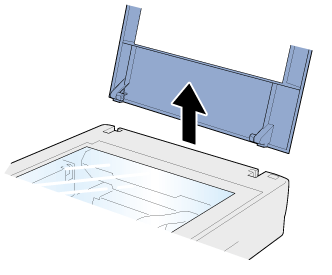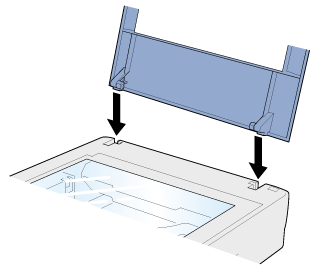Maintenance and Troubleshooting
Removing the Cover for Thick or Large Documents (For Perfection 1640SU/Perfection 1640SU Photo Users)
For thick materials or documents that are larger than the document table, remove the document cover.
 |
Open the document cover.
|

 |
Pull the cover straight up.
|
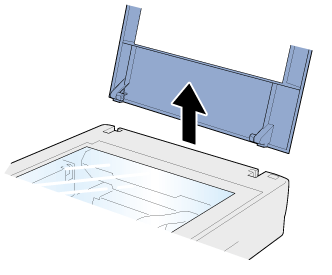
 |
Note:
|
 | -
When scanning with the cover removed, do not leave any area of the document table exposed to prevent interference from external light.
|
 | -
When you are finished scanning, reattach the document cover in the reverse order that you removed it.
|
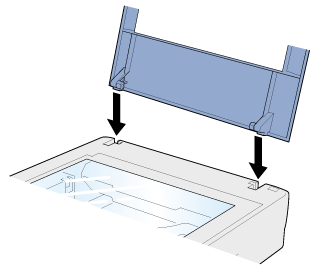

[Top]