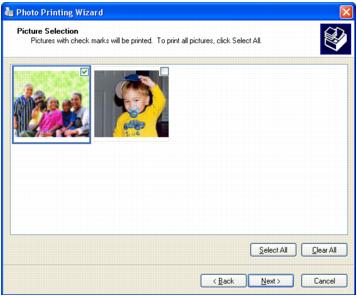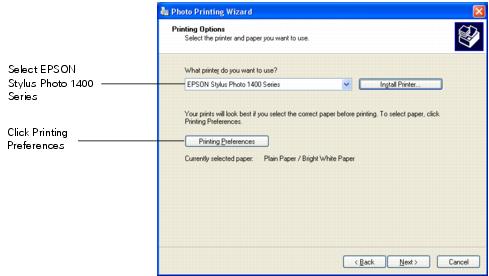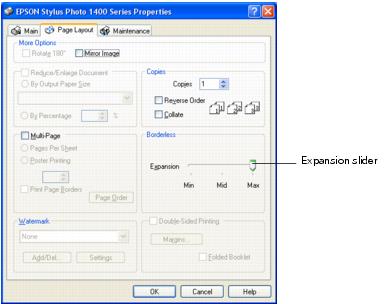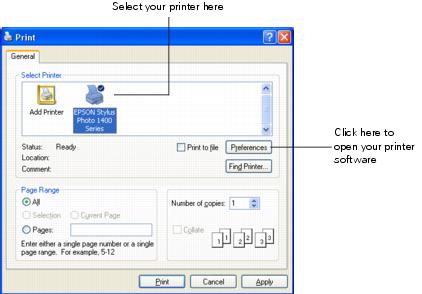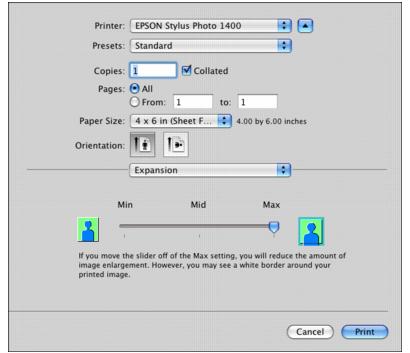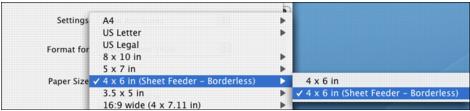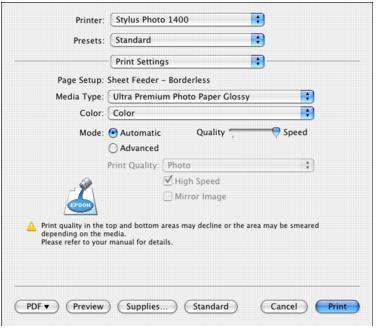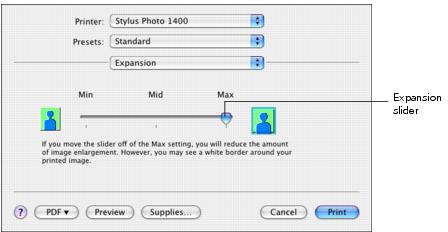You can print your photos with no margins, extending the image all the way to the edges of the page. Although borderless printing is a bit slower, you get beautiful snapshots and enlargements, without trimming.
See Loading Paper for Borderless Photos, then see these sections for instructions:
|
Type or Media Type setting
|
||
|
Ultra Premium Photo Paper Glossy
|
||
|
Super B
(13 × 19 inches) |
Premium Photo Paper Glossy
|
|
|
Super B
(13 × 19 inches) |
||
|
Super B
(13 × 19 inches) |
Presentation Paper Matte
|
|
|
Epson Premium Photo Paper Semi-gloss
|
Super B
(13 × 19 inches) |
Premium Photo Paper Semi-Gloss
|
|
Super B
(13 × 19 inches) |
Ultra Premium Photo Paper Luster
|
|
|
Epson Ultra Premium Presentation Paper Matte
|
Super B
(13 × 19 inches) |
Ultra Premium Presentation Matte
|
|
Super B
(13 × 19 inches) |
Premium Presentation Paper Matte
|
You can purchase genuine Epson ink and paper from an Epson authorized reseller. To find the nearest reseller, call 800-GO-EPSON (800-463-7766). Or you can purchase online at www.epsonstore.com (U.S. sales) or www.epson.ca (Canadian sales).
You can print your photos from an imaging application or you can use the Picture and Fax Viewer in Windows XP.
|
2.
|
Note:
In Windows Vista®, you can select a photo on your system and click Print. Then select your printer, paper size, and type on the next screen. To select the rest of your print options, click Options at the bottom of the screen and select Printer Properties. Then continue with step 7.to select the necessary options and click OK. Follow the on-screen instructions to print your photo.
In Windows Vista®, you can select a photo on your system and click Print. Then select your printer, paper size, and type on the next screen. To select the rest of your print options, click Options at the bottom of the screen and select Printer Properties. Then continue with step 7.to select the necessary options and click OK. Follow the on-screen instructions to print your photo.
|
4.
|
Click Next. You see a Picture Selection window:
|
|
5.
|
Select the photo(s) you want to print and click Next. You see the Printing Options window:
|
|
6.
|
|
7.
|
|
9.
|
|
10.
|
Select your paper Size setting to match the paper you’re using. See the list of supported borderless sizes in Loading Paper for Borderless Photos.
|
|
11.
|
|
12.
|
Click the Page Layout tab. You see a window like this one:
|
|
13.
|
If necessary, adjust the Expansion slider in the Borderless box to choose Max, Min, or the in-between setting.
|
Min retains the entire image in your print, but there may be a small white edge on the borders of the print. Max expands the image to ensure that there are no unprinted edges, but the edges of the image may not appear in the print.
|
14.
|
Click OK.
|
|
15.
|
Click Next. You see a Layout Selection window:
|
|
16.
|
|
2.
|
|
3.
|
|
4.
|
Click the Properties or Preferences button. (If you see a Setup, Printer, or Options button, click it. Then click Properties or Preferences on the next screen.)
|
|
5.
|
|
7.
|
|
8.
|
Select your paper Size setting to match the paper you’re using. See the list of supported borderless sizes in Loading Paper for Borderless Photos.
|
|
9.
|
|
10.
|
Click the Page Layout tab. You see a window like this one:
|
|
11.
|
If necessary, adjust the Expansion slider in the Borderless box to choose Max, Min, or the in-between setting.
|
Min retains the entire image in your print, but there may be a small white edge on the borders of the print. Max expands the image to ensure that there are no unprinted edges, but the edges of the image may not appear in the print.
|
12.
|
Click OK.
|
|
13.
|
|
2.
|
|
3.
|
Click the
|
|
4.
|
Note:
If you don’t see these settings in the Print window, check for them in your application before printing. For example, you may be able to select them by opening the File menu and selecting Page Setup.
If you don’t see these settings in the Print window, check for them in your application before printing. For example, you may be able to select them by opening the File menu and selecting Page Setup.
Note:
If you don’t see these settings in the Print window, check for them in your application before printing. For example, you may be able to select them by opening the File menu and selecting Page Setup.
If you don’t see these settings in the Print window, check for them in your application before printing. For example, you may be able to select them by opening the File menu and selecting Page Setup.
|
7.
|
Select Print Settings from the pop-up menu.
|
|
9.
|
Select Quality (for higher quality) or Speed (for faster printing) using the slider, if it is available.
|
|
10.
|
Select Expansion from the pop-up menu. You see a window like this one:
|
|
11.
|
Min retains the entire image in your print, but there may be a small white edge on the borders of the print. Max expands the image to ensure that there are no unprinted edges, but the edges of the image may not appear in the print.
|
12.
|
Click Print to start printing.
|
|
2.
|
|
3.
|
|
6.
|
Click OK.
|
|
7.
|
|
8.
|
|
9.
|
Select Print Settings from the pop-up menu.
|
|
11.
|
Select Quality (for higher quality) or Speed (for faster printing) using the slider, if it is available.
|
|
12.
|
Select Expansion from the pop-up menu. You see a window like this one:
|
|
13.
|
Min retains the entire image in your print, but there may be a small white edge on the borders of the print. Max expands the image to ensure that there are no unprinted edges, but the edges of the image may not appear in the print.
|
14.
|
Click Print to start printing.
|
The special Epson Claria inks designed for your printer provide the ultimate combination of photo quality and longevity when printed on Epson papers and properly displayed or stored. For best results, always use Epson papers.
With proper care, photographs from your Epson Stylus Photo 1400 will last for many years. As with traditional photos, Epson recommends the following to minimize color changes and lengthen display life:
|
•
|
Frame prints under glass or a protective plastic sleeve to protect them from atmospheric contaminants like humidity, smoke, and high levels of ozone.
|
|
•
|
For proper storage, keep your prints in a photo album or plastic photo storage box in acid-free, archival sleeves commonly available from most camera stores.
|