|
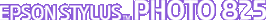
Reference Guide
|
|
How To / Using a PC card from the computer
Handling Memory Cards
The PC card drive on this printer is able to write and read from the computer connected to the printer. Keep the following in mind when you want to write to a memory card from your computer.
-
The handling method varies depending on the storage media. Be sure to refer to the documentation packaged with your memory card and PC card adapter for details.
-
Do not eject memory cards or turn off power to the printer while the processing light is flashing. Doing so can cause data to be lost.
-
Do not remove or insert media cards while the PC card adapter is in the slot. Doing so can cause data to be lost.
-
Make sure that you can write to your memory card. Some types of memory cards are write-protected.
-
You cannot write to a memory card from the computer while you are printing from the memory card.
-
The printer display does not automatically update memory card status information after you write or delete data from the computer. To update the status information, wait until the processing light stops flashing, then eject and reinsert the memory card.

[Top]
| Version 1.00E, Copyright © 2001, SEIKO EPSON CORPORATION |
![]()
