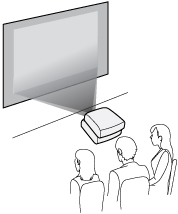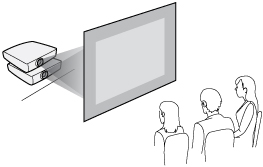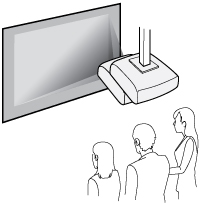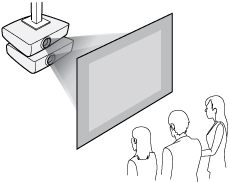You can set up or install your projector to view presentations in the following ways:
Note: To view 3D
images, you must project onto the front of a silver screen designed
for passive 3D images.
Wherever you set up the projector, make sure to position it squarely in front of the center of the screen, not at an angle, if possible.
If you project from the ceiling or from the rear, be sure to select the correct Projection option in the projector's menu system.