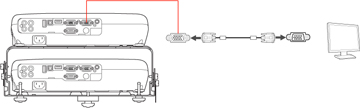If
you connected the projector to a computer using a Computer port, you can also connect an external
monitor to the projector. This lets you see your presentation on
the external monitor even when the projected image is not visible.
Note: Monitors
that use a refresh rate less than 60 Hz may not be able to display
images correctly.