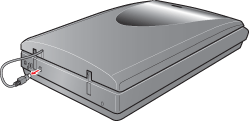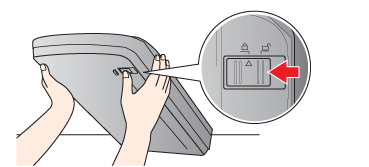|
Before transporting the scanner for a long distance or storing it for an extended period of time, you need to lock the scanner’s carriage to prevent damage.
 |
Plug in the scanner, connect it to your computer, and wait until the carriage moves to the home position (near the buttons). While the  Start light is green, unplug the scanner’s power cord to turn it off. Start light is green, unplug the scanner’s power cord to turn it off.
|
 |  |
Note: |
 |  |
|
If the optional Multi Photo Feeder is installed, disconnect its cable and remove it from the scanner. Place the scanner cover on the scanner, but do not connect the cover cable.
|
|
 |
If the cover cable is attached, disconnect it.
|
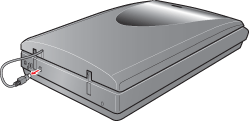
 |
Lock the transportation lock to secure the carriage. To lock it, lift the scanner straight up and then slide the lock to the locked position.
|
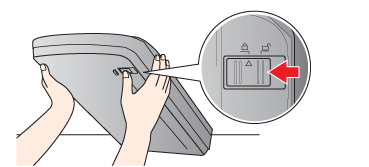
 |  |
Caution: |
 |  |
|
Do not turn the scanner over; this may damage the scanner.
|
|
 |
Attach the protective materials, then repack the scanner in its original box or a similar box that fits the scanner snugly.
|
|  |