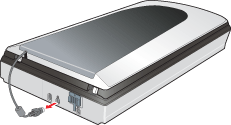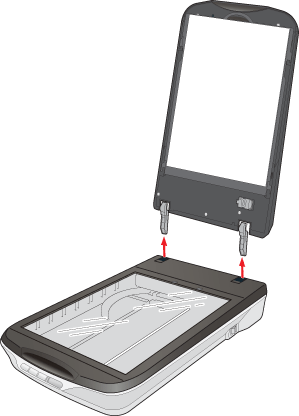|
Installing the Automatic Document Feeder
Whenever you want to use the ADF, you need to remove the scanner cover and replace it with the ADF.
 |
Exit EPSON Scan and turn off your scanner using its power switch.
|
 |
Disconnect the cover cable.
|
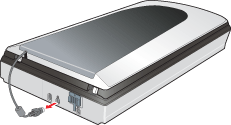
 |
Open the scanner cover.
|
 |
Pull the scanner cover straight up and off the scanner.
|
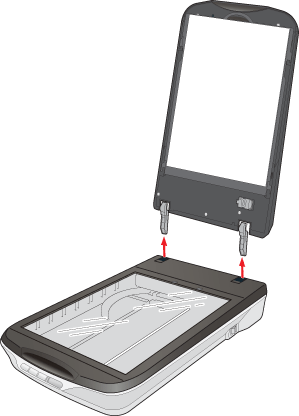
 |
Remove the tape and other packing materials from the ADF.
|
 |
Insert the hinge posts on the ADF into the holes in the top of the scanner, at the back edge. Then close the ADF.
|

 |
Connect the ADF cable to the scanner’s OPTION port.
|

 |
Slide the paper support into its slot on the edge of the sheet feeder on the ADF.
|

To load documents into the ADF, see Loading Documents in the Automatic Document Feeder.
 |
Note: |
|  |