![]()
Reference Guide
| Index | Search | Glossary | ||||||||
| Contents | Help |
|
||||||||
|
|
|
|||||||||||||||||||||||||||||||||
Troubleshooting
When catching paper in front of the printer
When catching paper under the printer
Roll paper is wound tightly and may feed with a curl. If so, extend the three paper guides out from the lower printer.

| Caution: |
|
The paper guides only need to be used when the paper feeds with a curl. At other times, keep the paper guides pushed in, otherwise your printouts may be damaged. |
Extend the paper guides so that they rest in front of the paper basket.
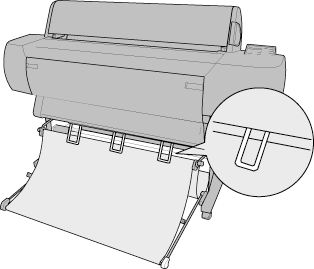
Extend the paper guides so that they rest in back of the paper basket.
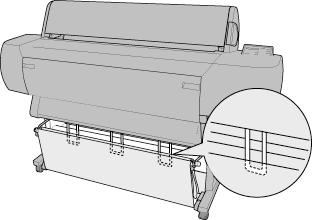
| Version 1.00E, Copyright © 2001, SEIKO EPSON CORPORATION |