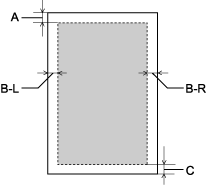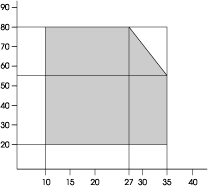|
 Printing Printing
 Printable area Printable area
 Mechanical Mechanical
 Electrical Electrical
 Environmental Environmental
 Initialization Initialization
 Standards and Approvals Standards and Approvals
 Paper Paper
 Ink cartridges Ink cartridges
|
Printing method
|
Pressurized on-demand ink jet
|
|
Nozzle configuration
|
Black: 180 nozzles × 3
(Photo Black or Matte Black, Light Black, Light Light Black)
|
|
Color: 180 nozzles × 5
(Cyan, Magenta, Light Cyan, Light Magenta, Yellow)
|
 |
Note: |
 |
|
The Photo Black and Matte Black cartridges share the same set of print head nozzles.
|
|
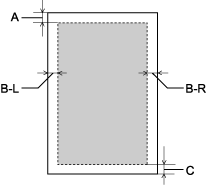
|
A
|
The minimum top margin is 0.12 in. (3.0 mm)
|
|
B-L
|
The minimum left margin is 0.12 in. (3.0 mm)
|
|
B-R
|
The minimum right margin is 0.12 in. (3.0 mm)
|
|
C
|
The minimum bottom margin is 0.12 in. (3.0 mm)
|
 |
Note: |
|
Paper feed method
|
Friction
|
|
Paper path
|
Auto sheet feeder, front manual slot, rear manual slot
|
|
Dimensions
|
Covers closed:
Width: 27.36 inches (684 mm)
Depth: 14.88 inches (376 mm)
Height: 10.28 inches (257 mm)
Covers open:
Width: 27.36 inches (684 mm)
Depth: 37.87 inches (962 mm)
Height: 22.8 inches (579 mm)
|
|
Weight
|
Approx. 19.6 kg (43.2 lb) with consumables
|
| |
100-120 V Model
|
220-240 V Model
|
|
Input voltage range
|
90 to 132 V
|
198 to 264 V
|
|
Rated frequency range
|
50 to 60 Hz
|
50 to 60 Hz
|
|
Input frequency range
|
49.5 to 60.5 Hz
|
49.5 to 60.5 Hz
|
|
Rated current
|
0.6 A
|
0.3 A
|
|
Power consumption
|
Approx. 25 W
Approx. 5 W in low power mode
Approx. 0.3 W in power off mode
|
Approx. 25 W
Approx. 5.5 W in low power mode
Approx. 0.4 W in power off mode
|
 |
Note: |
 |
|
Check the label on the back of the printer for voltage information.
|
|
|
Temperature
|
Operation
|
10 to 35˚C (50 to 95˚F)
|
|
Print quality guarantee
|
15 to 25˚C (59 to 77˚F)
|
|
Storage
|
–20 to 40˚C (–4 to 104˚F)
|
|
Humidity
|
Operation
|
20 to 80% RH*
|
|
Print quality guarantee
|
40 to 60% RH*
|
|
Storage
|
5 to 85% RH**
|
* Without condensation
** Stored in shipping container
Operational conditions (temperature and humidity):
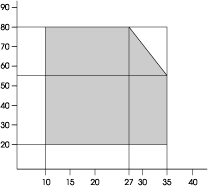
|
Hardware initialization at power on
|
The printer mechanism is set to its initial state.
|
|
The input data buffer and print buffer are cleared.
|
|
The printer returns to the default condition.
|
|
Software initialization when the ESC@ (initialize the printer) command is received
|
The print buffer is cleared.
|
|
The printer returns to the default condition.
|
|
Panel button initialization by pressing the  Cancel button on the control panel for 3 seconds, or SoftReset is specified from USB Cancel button on the control panel for 3 seconds, or SoftReset is specified from USB
|
Print head capping occurs.
|
|
Paper is ejected, if any.
|
|
The input data buffer and print buffer are cleared.
|
|
The printer returns to the default condition last set.
|
|
Safety
|
UL 60950-1
|
|
CSA 22.2 No. 60950-1
|
|
Low Voltage Directive 73/23/EEC
|
EN 60950-1
|
|
EMC
|
FCC part 15 subpart B class B
|
|
CSA C108.8 class B
|
|
AS/NZS CISPR 22 Class B
|
|
EMC Directive 89/336/ECC
|
EN 55022 Class B
|
|
EN 55024
|
|
EN 61000-3-2
|
|
EN 61000-3-3
|
|
Size
|
Letter (8.5 × 11 inches, 215.9 × 279.4 mm)
|
|
Legal (8.5 ×14 inches, 215.9 × 356 mm)
|
|
Half Letter (5.5 × 8.5 inches, 139.5 × 215.9 mm)
|
|
US B (11 × 17 inches, 279.4 × 431.8 mm)
|
|
US C (17 × 22 inches, 431.8 × 558.8 mm)
|
|
A6 (105 × 148 mm)
|
|
A5 (148 × 210 mm)
|
|
A4 (210 × 297 mm)
|
|
A3 (297 × 420 mm)
|
|
Super A3/B (329 × 483 mm)
|
|
A2 (420 × 594 mm)
|
|
B5 (182 × 257 mm)
|
|
B4 (257 × 364 mm)
|
|
B3 (364 × 514 mm)
|
|
3.5 × 5 inches, 89 × 127 mm
|
|
4 × 6 inches, 102 × 152 mm
|
|
5 × 7 inches, 127 × 178 mm
|
|
16:9 wide size (102 × 181 mm)
|
|
8 × 10 inches, 203 × 254 mm
|
|
10 × 12 inches, 254 × 305 mm
|
|
11 × 14 inches, 279 × 356 mm
|
|
12 × 12 inches, 305 × 305 mm
|
|
16 × 20 inches, 406 × 508 mm
|
| User Defined |
|
Paper types
|
Plain paper, special papers distributed by Epson
|
 |
Note: |
 |
-
If you receive a paper error, remove the paper, turn the printer off then back on, and try to reload the paper.
|
|
|
Colors
|
Photo Black
|
|
Matte Black
|
|
Light Black
|
|
Light Light Black
|
|
Cyan
|
|
Magenta
|
|
Yellow
|
|
Light Cyan
|
|
Light Magenta
|
|
Cartridge life
|
2 years from production date if unopened.
|
|
Within 6 months after opening package.
|
|
Temperature
|
Storage (uninstalled)
|
–4 to 104˚F (–20 to 40˚C)
|
|
1 month at 104˚F (40˚C)
|
|
Storage (installed)
|
–4 to 104˚F (–20 to 40˚C)
|
|
1 month at 104˚F (40˚C)
|
|
Capacity
|
80 ml
|
|
Dimensions
|
1.19 inches (30.1 mm) × 3.68 inches (93.4 mm) × 2.76 inches (70.2mm) [W × D × H]
|
 |
Note: |
|  |