|
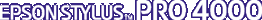
Reference Guide
|
|
Printing with Mac OS 8.6 to 9.x
Uninstalling the Printer Software
To uninstall the printer driver, follow these steps.
 |
Turn on your computer and insert the printer software CD-ROM into the CD-ROM drive. The Epson printer software disk opens automatically.
|
 |
Find the English folder, and double-click it.
|
 |
Double-click the EPSON STYLUS PRO 4000 folder.
|
 |
Double-click the Disk Package folder, and Disk 1 folder in it.
|
 |
Double-click the Installer icon, and follow the on-screen instructions to open the Installer dialog box.
|
 |
Select Uninstall from the pull-down menu at the top left, and click the Uninstall button at the bottom right.
|

[Top]
| Version 1.00E, Copyright © 2001, SEIKO EPSON CORPORATION |
![]()






