|
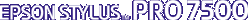
Reference
Guide
|
|
Maintenance and Transportation
Replacing the Paper Cutter
If the paper cutter does not cut cleanly, it may be dull and require replacement. To replace the paper cutter, you need to move the paper cutter holder using the control panel settings.
|
Paper Cutter Blade
|
C815131
|
 |
Warning:
|
 |
Be careful not to cut yourself while replacing the paper cutter.
|
To replace the paper cutter, follow the steps below.
 |
Make sure that the printer is on.
|
 |
Press and hold the SelecType button for about five seconds until CUT. REPLACE = EXEC. appears on the LCD panel. Then press the Enter button. WAIT appears and the paper cutter holder moves to the replacement position.
|
 |  |
Caution:
|
 |  |
Never move the paper cutter holder by hand. Doing so could damage the printer.
|
 |
When the paper cutter holder stops at the replacement position, OPEN LOWER COVER appears on the LCD panel. Open the lower cover by pulling down on the handles.
|

 |
When REPLACE CUTTER appears on the LCD panel, push in the side pin while turning the paper cutter cover to the right to open the casing.
|

 |
Slowly take your finger off the side pin. The paper cutter raises so it can be removed.
|
 |  |
Note:
|
 |  |
Be careful not to let the cutter or the spring coil pop out of the casing.
|
 |
Carefully remove the old cutter from the printer.
|

 |
Remove the new paper cutter from its package.
|
 |
Make sure the spring coil is inside the cutter holder. If necessary, reinstall the coil.
|
 |
Fully insert the new cutter into the paper cutter holder in the direction shown below.
|
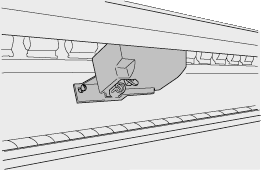
 |
Push in the side pin while turning the paper cutter cover to the left to close the casing.
|
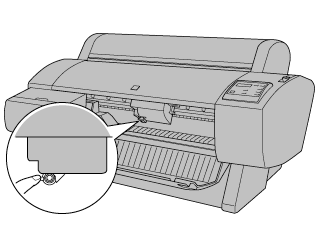
 |
Make sure that CLOSE LOWER COVER is displayed on the LCD panel, then close the lower cover. The cutter holder moves to the home (far right) position.
|
 |
Wait until READY appears on the LCD panel. Paper cutter replacement is complete.
|
After replacing the paper cutter, the print head nozzles may be clogged. Perform a nozzle check and clean the print heads. See your Startup Guide.

[Top]
| Copyright © SEIKO EPSON CORPORATION 2000, ALL RIGHTS RESERVED |