 |
 |
|
||
 |
||||
Light and Buttons
The scanner has four buttons for scanning operations. The status light indicates whether the scanner is operating normally.
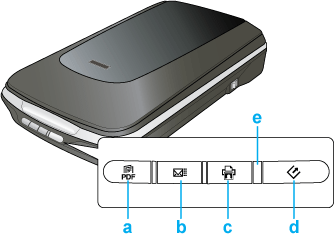
a.  Scan to PDF button
Scan to PDF button
b. Scan to E-mail button
Scan to E-mail button
c. Copy button
Copy button
d. Start button
Start button
e. status light
 Scan to PDF button
Scan to PDF buttonb.
 Scan to E-mail button
Scan to E-mail buttonc.
 Copy button
Copy buttond.
 Start button
Start buttone. status light
Light
The status light is next to the  Start button.
Start button.
 Start button.
Start button.|
Color
|
Indicator Status
|
Meaning
|
|
Green
|
 On On |
Ready to scan images.
|
 Flashing Flashing |
Initializing or scanning.
|
|
|
Orange
|
 Flashing Flashing |
An error has occurred. See Reading the Status Light for more information.
|
|
(None)
|
 Off Off |
The scanner is off.
|
Buttons
Before using the scanner buttons, make sure you have installed Epson Scan and the Epson Event Manager.
|
Button
|
Function
|
 Start Start |
Epson Scan starts.
|
 Copy Copy |
The Copy Utility starts.
|
 Scan to E-mail Scan to E-mail |
Epson Scan automatically scans, then the Send File Via E-mail window appears.
|
 Scan to PDF Scan to PDF |
The Scan to PDF window appears.
|
Documents or photos: See Starting a Scan With the Scanner Buttons.
Film or slides: See Starting a Scan With the Scanner Buttons.
