 |
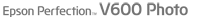 |
|
||
 |
||||
Lights and Buttons
 Note:
Note:|
Your product may look different from the illustrations in this guide, but the instructions are the same.
|
The scanner has four buttons for scanning operations. The Status lights indicate whether the scanner is operating normally.
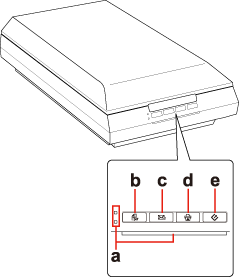
a. Status lights
b. PDF button
PDF button
c. E-mail button
E-mail button
d. Copy button
Copy button
e. Start button
Start button
b.
 PDF button
PDF buttonc.
 E-mail button
E-mail buttond.
 Copy button
Copy buttone.
 Start button
Start buttonLights
The green and orange status lights are on the left of the  PDF button and the blue status light is on the bottom of the four buttons.
PDF button and the blue status light is on the bottom of the four buttons.
 PDF button and the blue status light is on the bottom of the four buttons.
PDF button and the blue status light is on the bottom of the four buttons.|
Color
|
Indicator Status
|
Meaning
|
|
Green
|
 On On |
Power is on.
|
 Flashing Flashing |
Entering power saving mode.
|
|
|
Orange
|
 Flashing Flashing |
An error has occurred. See The Status Light Is Flashing for more information.
|
|
Blue
|
 Flashing Flashing |
Initializing or scanning.
|
|
(None)
|
 Off Off |
The scanner is off.
|
Buttons
Before using the scanner buttons, make sure you have installed Epson Scan.
|
Button
|
Function
|
 Start Start |
Epson Scan starts.
|
 Copy Copy |
Copy Utility starts.
|
 E-mail E-mail |
Epson Scan automatically scans, then the Send File Via E-mail window appears.
|
 PDF PDF |
The Scan to PDF window appears.
|
