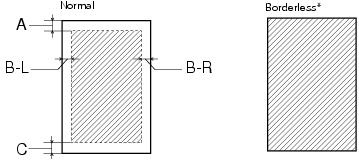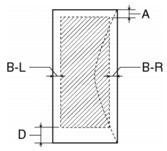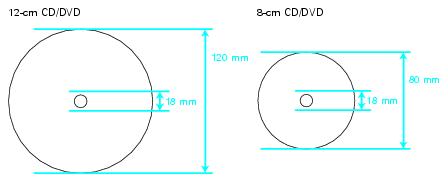|
•
|
|
•
|
Microsoft Windows 98SE, Windows 2000, Windows Me, Windows XP, Windows XP Professional x64 Edition, or Windows Vista
|
|
•
|
256MB RAM for Windows 98SE, Windows 2000, Windows Me, Windows XP, or Windows XP Professional x64 Edition (512MB recommended)
|
|
•
|
A Windows-compliant USB port and shielded USB “AB” cable up to 6.5 feet (2 meters) long. Using an improperly shielded USB cable may cause the printer to malfunction.
|
|
•
|
|
•
|
A USB port and a shielded USB “AB” cable up to 6.5 feet (2 meters) long. Using an improperly shielded USB cable may cause the printer to malfunction.
|
|
•
|
|
•
|
|
Color: 450 nozzles (90 each cartridge: cyan, magenta, yellow, light cyan, light magenta)
|
|
Note:
Since the quality of any particular brand or type of paper may be changed by the manufacturer at any time, Epson cannot guarantee the quality of any non-Epson brand or type of paper. Always test a sample of paper stock before purchasing large quantities or printing large jobs.
Since the quality of any particular brand or type of paper may be changed by the manufacturer at any time, Epson cannot guarantee the quality of any non-Epson brand or type of paper. Always test a sample of paper stock before purchasing large quantities or printing large jobs.
|
A4 (8.3 × 11.7 inches)
A6 (4.1 × 5.8 inches)
Letter (8.5 × 11 inches)
Legal (8.5 × 14 inches)
Half-letter (5.5 × 8.5 inches)
4 × 6 inches
5 × 7 inches
3.5 × 5 inches
8 × 10 inches
User Defined up to 8.5 × 44 inches
|
|
|
0.003 to 0.004 inch (0.08 to 0.11 mm)
|
|
|
Weight (for plain bond paper)
|
17 lb (64 g/m²) to 24 lb (90 g/m²)
|
|
No. 10 (4.1 × 9.5 inches)
DL (4.3 × 8.7 inches)
C6 (4.5 × 6.4 inches)
|
|
|
20 lb (75 g/m²) to 24 lb (90 g/m²)
|
|
Ultra Premium Photo Paper Glossy
Ultra Premium Glossy Photo Paper Premium Photo Paper Semigloss
Premium Semigloss Photo Paper Photo Paper Glossy
Glossy Photo Paper |
|
|
4 × 6 inches
Letter (8.5 × 11 inches)
|
|
|
Premium Photo Paper Glossy
Premium Glossy Photo Paper |
|
|
4 × 6 inches
Letter (8.5 × 11 inches)
|
|
|
Premium Presentation Paper Matte Double-Sided
Epson Double-Sided Matte Paper Presentation Paper Matte
Photo Quality Ink Jet Paper Ultra Premium Photo Paper Luster
Premium Luster Photo Paper |
|
|
Letter (8.5 × 11 inches)
|
|
|
A4 (8.3 × 11.7 inches)
|
|
Note:
Poor quality paper may reduce the print quality and cause paper jams or other problems. If you have print quality problems, switch to a higher grade paper.
Do not load curled or folded paper.
Use paper only under these conditions:
Temperature: 59 to 77 °F (15 to 25 °C)
Humidity: 40 to 60% RH
Poor quality paper may reduce the print quality and cause paper jams or other problems. If you have print quality problems, switch to a higher grade paper.
Do not load curled or folded paper.
Use paper only under these conditions:
Temperature: 59 to 77 °F (15 to 25 °C)
Humidity: 40 to 60% RH
|
The minimum left margin is 0.20 inches (5.0 mm) for envelopes.
|
|
|
The minimum right margin is 0.20 inches (5.0 mm) for envelopes.
|
|
|
The minimum bottom margin is 0.12 inches (3.0 mm) for single sheets and index cards.
|
|
|
The minimum bottom margin is 0.78 inches (20 mm) for envelopes.
|
|
|
When printing with the borderless feature, print quality may decline in the expanded area. Before printing large jobs using the borderless setting, print a single sheet to confirm printout quality.
|
Note:
Always load paper into the sheet feeder with the short edge first. Load envelopes flap edge left with the flap side down.
Always load paper into the sheet feeder with the short edge first. Load envelopes flap edge left with the flap side down.
|
–4 to 104 °F (–20 to 40 °C)
Freezing*: 3.2 °F (–16 °C)
|
|
* Ink thaws and is usable after approximately 3 hours at 77 °F (25 °C).
|
–4 to 104 °F (–20 to 40 °C)
Freezing*: 3.2 °F (–16 °C)
|
|
* Ink thaws and is usable after approximately 3 hours at 77 °F (25 °C).
Caution:
To ensure good results, use genuine Epson ink cartridges and do not refill them. Other products may cause damage to your printer not covered by Epson’s warranty.
Do not use an ink cartridge if the date on the package has expired.
To ensure good results, use genuine Epson ink cartridges and do not refill them. Other products may cause damage to your printer not covered by Epson’s warranty.
Do not use an ink cartridge if the date on the package has expired.
Note:
The ink cartridges packaged with your printer are partly used during initial setup. In order to produce high quality printouts, the print head in your printer will be fully charged with ink. This one-time process consumes a quantity of ink and subsequent cartridge sets will last for their full rated life.
The ink cartridges packaged with your printer are partly used during initial setup. In order to produce high quality printouts, the print head in your printer will be fully charged with ink. This one-time process consumes a quantity of ink and subsequent cartridge sets will last for their full rated life.
|
Power consumption
|
ISO/IEC10561 Letter Pattern
|
||
|
Storage: –4 to 104 °F (–20 to 40 °C)
|
|