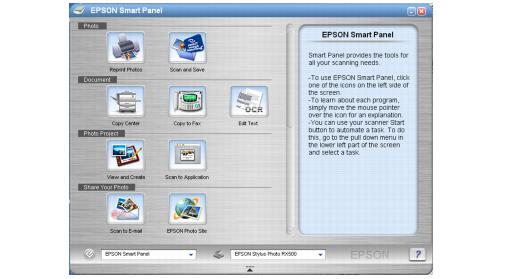Using EPSON Smart Panel
EPSON Smart Panel is an easy, step-by-step interface for scanning, copying, and more. You can use it to launch a variety of programs on your computer, as described below, or use it with the EPSON Stylus Photo RX500 Scan button for automatic scanning, as described in Scanning to ArcSoft PhotoImpression.
|
Scans and prints photos in various sizes and layouts. Includes Color Restoration.
|
|
|
Scan an image or document directly to a file on your hard drive. Supports PRINT Image Matching.
|
|
|
Scans and prints a document with the power and flexibility of a conventional photocopier.
|
|
|
When you install your own fax software, scans your image or document into your PC fax utility.
|
|
|
Scans text documents and converts them into editable text files on your computer with great accuracy.
|
|
|
Scans a photo into ArcSoft® PhotoImpressionTM where you can edit, retouch, enhance, and print it with templates, frames, and borders.
|
|
|
Scans an image or document and lets you choose which program it launches for handling the scanned file.
|
|
|
Scans an image or document and attaches it to an e-mail so you can send it right away.
|
|
For details on using all the Smart Panel features, click the ? button in Smart Panel or see the on-screen Smart Panel User Guide.