![]()
Reference Guide
| Index | Search | Safety | ||||||||
| Contents | Help |
|
||||||||
|
|
|
|||||||||||||||||||||||||||||||||
Using Your Software
 |
EPSON Scan is a TWAIN-compliant scanning interface that lets you control all aspects of scanning. You can use it as a standalone scanning program or use it with another TWAIN-compliant scanning program. A fully automatic mode and two manual modes are available. |
 |
The printer driver is the software that allows you to adjust printer settings. In the printer settings window, you can specify options such as paper type or paper size. |
 |
This on-screen Reference Guide describes your product features and provides step-by-step instructions for using them. It also tells you how to maintain your product, solve any problems you may encounter, and contact customer support, if necessary. |
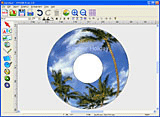 |
EPSON Print CD lets you create your own label design and then print it directly onto a CD or DVD. |
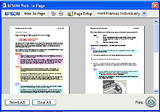 |
EPSON Web-To-Page makes printing web pages easier by sizing them to fit your paper and giving you a preview of your printed output. You can select it from your Microsoft Internet Explorer toolbar. |
 |
ArcSoft PhotoImpression® lets you edit, enhance, and retouch digital images. You can use the creativity tools to print your photos with frames and borders and make them into calendars, greeting cards, and more. |
 Next |
| Version NPD1043-00, Copyright © 2005, SEIKO EPSON CORPORATION |