 |
 |
|
||
 |
||||
Printing Photos the Easy Way
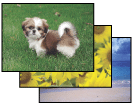
EPSON Easy Photo Print lets you lay out and print digital images on various types of paper. The step-by-step instructions in the window let you preview the printed images and get the effects you want without having to make any difficult settings.
Using the Custom Print function, you can perform one-click printing with the settings you select.
Using the Layout and Print function, you can make calendars or greeting cards.
If your photo files have DPOF (Digital Print Order Format) information, DPOF Print starts automatically.
Starting EPSON Easy Photo Print
To access EPSON Easy Photo Print:
For Windows Vista:
Click the button, point to All Programs, click EPSON Creativity Suite,
and then click EPSON Easy Photo Print.
button, point to All Programs, click EPSON Creativity Suite,
and then click EPSON Easy Photo Print.
For Windows XP x64, XP and 2000:
Click Start, point to All Programs (Windows XP x64 and XP) or Programs (Windows 2000), point to EPSON Creativity Suite, then click EPSON Easy Photo Print.
For Mac OS X:
Double-click the Applications folder in Macintosh HD, then double-click the EPSON folder. Next, double-click the Creativity Suite folder, Easy Photo Print folder, and finally double-click the EPSON Easy Photo Print for X icon.
Click the
For Windows XP x64, XP and 2000:
Click Start, point to All Programs (Windows XP x64 and XP) or Programs (Windows 2000), point to EPSON Creativity Suite, then click EPSON Easy Photo Print.
For Mac OS X:
Double-click the Applications folder in Macintosh HD, then double-click the EPSON folder. Next, double-click the Creativity Suite folder, Easy Photo Print folder, and finally double-click the EPSON Easy Photo Print for X icon.
For more information, select User’s Guide from the Help menu in this application.
