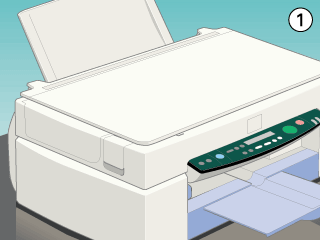|
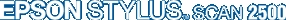
Reference Guide
|
|
How To / Replacing Ink Cartridges
Replacing an Old or Damaged Ink Cartridge
In some circumstances you may need to replace an ink cartridge before it is empty. For example, if the quality of your prints and copies remains poor even after repeated cleaning and aligning of the print head, one or both of the ink cartridges may be old or damaged and should be replaced.
If the Black or Color Ink Out message is displayed, replace the empty ink cartridge as described in Replacing Empty Ink Cartridges.
To replace an ink cartridge before the Black or Color Ink Out message appears, follow the steps below.
 |
Caution:
|
 | -
Once you remove an ink cartridge, it becomes unusable and cannot be reinstalled even if ink remains.
|
 | -
Leave the old cartridge installed in the Stylus Scan until you are ready to replace it with a new one.
|
 |
Make sure the Stylus Scan is on. The Operate light should be on, but not flashing.
|
 |
Open the document cover and maintenance cover.
|
 |
Hold down the  load/eject button for three seconds; the print head moves to the cartridge replacement position. The Operate light begins flashing. load/eject button for three seconds; the print head moves to the cartridge replacement position. The Operate light begins flashing.
|
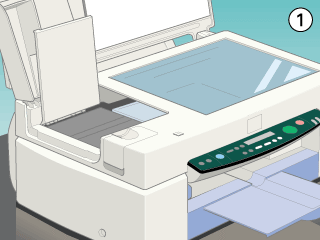
 |
Lift the appropriate ink cartridge clamp, then lift the cartridge out of the Stylus Scan and dispose of it properly.
|
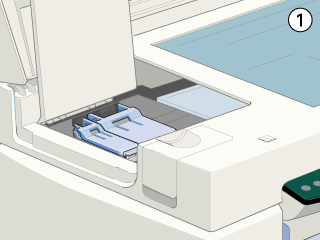
 |
Remove the yellow tape seal from a new cartridge.
|
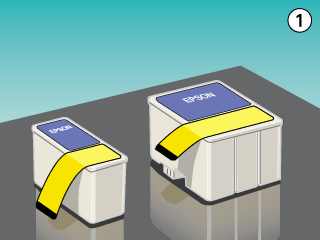
 |
Place the cartridge gently into the cartridge holder. Do not press down on the cartridge. Then press the ink cartridge clamp down until it locks in place.
|
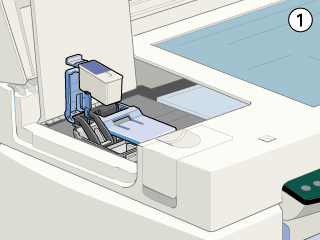
 |  |
Caution:
|
 |  |
Do not open the clamp again until you are ready to replace the cartridge. Opening the clamp causes the installed cartridge to become unusable.
|
 |
Close the maintenance cover and the document cover.
|
 |
Press the  load/eject button again. The Stylus Scan moves the print head back to the home position and charges ink in the system. load/eject button again. The Stylus Scan moves the print head back to the home position and charges ink in the system.
|
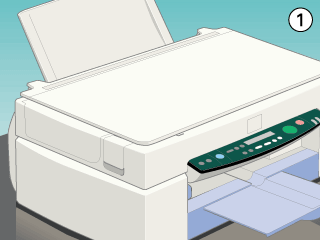
 |  |
Caution:
|
 |  |
The Operate light continues to flash while the Stylus Scan charges ink. Never turn off the Stylus Scan while the Operate light is flashing. Doing so can result in incomplete ink charging.
|

[Top]
| Version 1.00E, Copyright © 2001, SEIKO EPSON CORPORATION |
![]()




 load/eject button for three seconds; the print head moves to the cartridge replacement position. The Operate light begins flashing.
load/eject button for three seconds; the print head moves to the cartridge replacement position. The Operate light begins flashing.
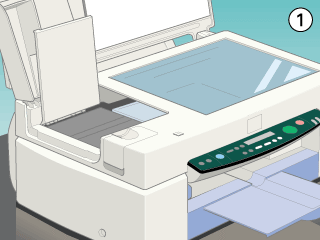

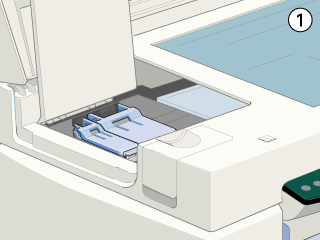

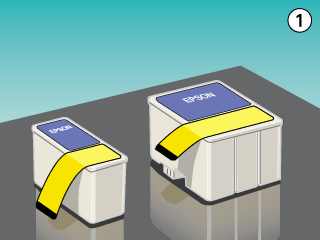

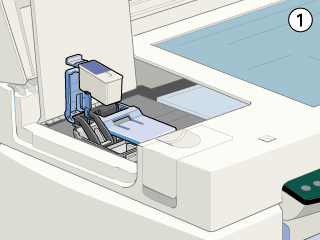



 load/eject button again. The Stylus Scan moves the print head back to the home position and charges ink in the system.
load/eject button again. The Stylus Scan moves the print head back to the home position and charges ink in the system.