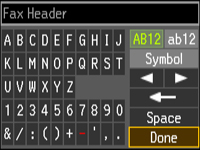Follow these
guidelines to enter numbers and characters for setting up your fax
settings. You can use the LCD keypad described here or the numeric
buttons on the product control panel.
- Press the arrow buttons to highlight a character or a function button displayed on the keypad. Then press the OK button to select it.
- To change the case of letters, select AB12 (uppercase), ab12 (lowercase) and press the OK button.
- To select a symbol, select Symbol and press the OK button. Then highlight a symbol and press the OK button to select it.
- To enter a space, select Space and press the OK button.
- To delete characters, select the back arrow and press the OK button.
- When you finish entering characters, select Done and press the OK button.