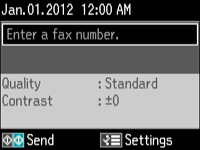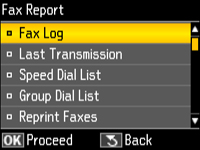- Make sure you loaded letter-size or larger paper in your product.
- Press the
 Fax button.
Fax button.
- Press the
 Menu button.
Menu button. - Press the up or down arrow buttons to select Fax Report and press the OK button. You see this screen:
- Select Speed Dial List and press the OK button.
- Press one of the
 Start buttons to print the
report.
Start buttons to print the
report.