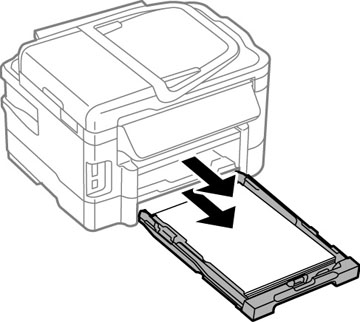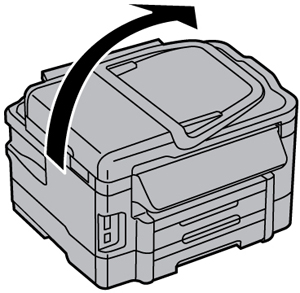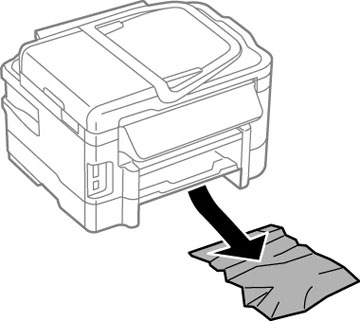If paper has jammed in a paper cassette, follow the steps below to clear the jam.
- Cancel the print job, if necessary.
- Pull out the
paper cassette, then carefully remove any jammed paper.
Note: If you cannot pull out the cassette, turn the product off, unplug it, and disconnect any cables. Then carefully stand the product on its side and remove the cassette.
- Carefully remove any paper jammed inside the product.
- Gently insert the paper cassette.
- Follow the prompts on the LCD screen to clear any error messages. If you still see a paper jam message, check the other paper jam solutions.