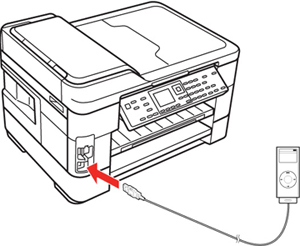You can
charge your cell phone, music player, or other portable device by
connecting it to the product. All you need is a user-supplied USB
cable that is designed to work with your device.
Caution:
Make sure your portable device complies with
USB 2.0 standards. Devices that draw more than 500 mA may damage
your EPSON product. Epson cannot guarantee the compatibility of
your device. Contact the device manufacturer for more
information.