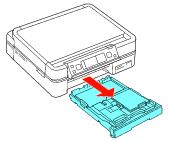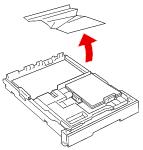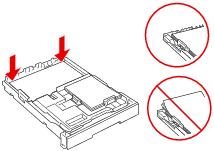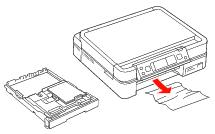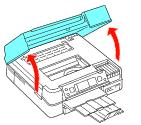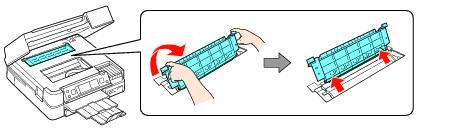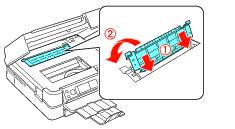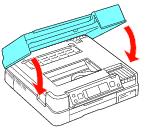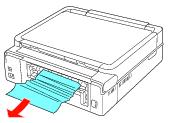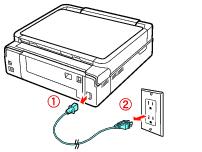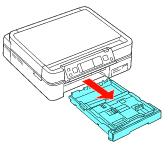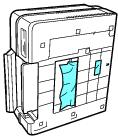|
•
|
If paper doesn’t feed, remove it from the tray. Reload it against the right side, then adjust the edge guides. Make sure the paper is not above the edge guides inside the paper cassette.
|
|
•
|
If multiple pages feed at once, remove the paper from the tray, fan the edges to separate the sheets, then reload it.
|
|
•
|
Load only up to the recommended number of sheets. If you’re printing on both sides of the paper, try loading fewer sheets.
|
|
•
|
Use new, smooth, high-quality paper, that is not curled, creased, old, or too thin. Make sure to load it printable side down.
|
|
•
|
Make sure the paper Type or Media Type setting matches the paper you loaded.
|
Caution:
Be careful not to damage the cables inside the printer. Do not attempt to move the print head by hand.
Be careful not to damage the cables inside the printer. Do not attempt to move the print head by hand.
|
1.
|