![]()
User's Guide
| Index | Help | Safety | ||||||||
| Contents | Glossary |
|
||||||||
|
|
|
|||||||||||||||||||||||||||||||||
Problem Solver / Scanning Problems
A blank copy is output even though an original is set on the Auto Document Feeder during scanning.
You cannot scan using the Auto Document Feeder.
Paper jams in the Auto Document Feeder.
You cannot scan multiple documents.
Check if the ADF unit or ADF cover is closed firmly.
Try one or more of the following solutions:
 | Open the Auto Document Feeder's cover. |

 | Gently pull out any sheets of paper with both hands. Be careful not to tear the jammed paper. If you cannot pull out the jammed paper, proceed to the next step. |
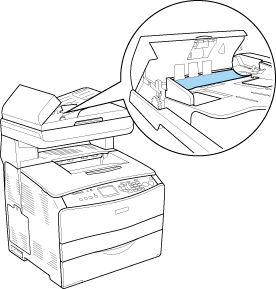
 | Gently pull out any sheets of paper by rolling the knob as illustrated below. |
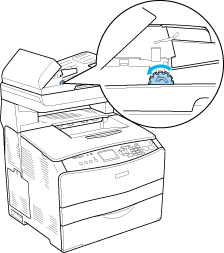
 | Close the Auto Document Feeder's cover and turn the product on. |
Make sure your application can scan multiple images.
 Previous |
 Next |
| Version 1.00E, Copyright © 2003, SEIKO EPSON CORPORATION |