![]()
Reference Guide
| Index | Help | Safety | ||||||||
| Contents |
|
|||||||||
|
|
|
|||||||||||||||||||||||||||||||||
Other Information / Printer Specifications
Paper specifications
Printable area
| Note: |
|
Single sheets:
Size |
Super B (329 x 483 mm) A3 (297 x 420 mm) A4 (210 x 297 mm) A5 (148 x 210 mm) A6 (105 x 148 mm) B4 (257 x 364 mm) B5 (182 x 257 mm) 30 x 30 cm (12 x 12 in) 20 x 25 cm (8 x 10 in) 13 x 20 cm (5 x 8 in) 13 x 18 cm (5 x 7 in) 10 x 15 cm (4 x 6 in) 9 x 13 cm (3.5 x 5 in) Letter 8 1/2 x 11 in Legal 8 1/2 x 14 in |
Paper types |
Plain bond paper, special paper distributed by Epson |
Thickness |
0.08 to 0.11 mm (0.003 to 0.004 inch) |
Weight |
64 g/m2 (17 lb) to 90 g/m2 (24 lb) |
| Note: |
|
|
|
|
Normal |
Borderless |
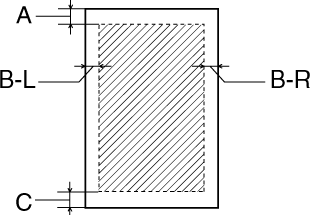 |
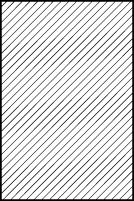 |
|
Diagonal lines show printable area. |
||
|
|
Single sheets and index cards |
|
|
|
A: |
The minimum top margin is 3.0 mm (0.12"). |
|
|
B-L: |
The minimum left margin is 3.0 mm (0.12"). |
|
|
B-R: |
The minimum right margin is 3.0 mm (0.12"). |
|
|
C: |
The minimum bottom margin is 3.0 mm (0.12"). |
|
|
Thick paper |
|
|
|
A: |
The minimum top margin is 20 mm (0.79"). |
|
|
B-L: |
The minimum left margin is 3.0 mm (0.12"). |
|
|
B-R: |
The minimum right margin is 3.0 mm (0.12"). |
|
|
C: |
The minimum bottom margin is 20 mm (0.79"). |
| Note: |
|
|
Roll paper
|
Standard margins |
|
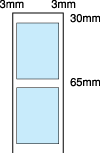 |
Pressing the
If you press the |
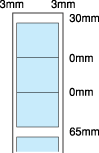 |
If you send a print job that has multiple pages, or send print jobs continuously, there will be no margin between the printouts. |
|
Borderless |
|
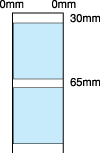 |
Pressing the
If you press the |
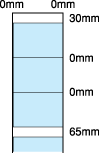 |
If you send a print job that has multiple pages, or send print jobs continuously, there will be no margin between the printouts. |
 Previous |
 Next |
| Version 1.00E, Copyright © 2003, SEIKO EPSON CORPORATION |