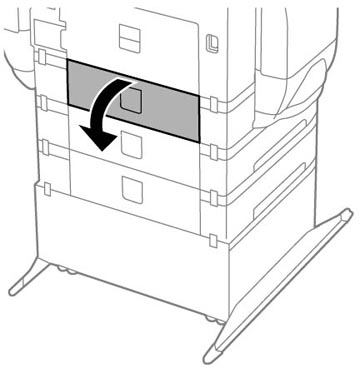If paper has jammed in any of the optional paper cassettes, follow the steps here to clear the jam.
- Cancel the print job, if necessary.
- Open rear cover (E) on the optional paper cassette unit with the jammed paper.
- Carefully remove any paper jammed inside.
- Close rear cover (E).
- Follow the prompts on the LCD screen to clear any error messages. If you still see a paper jam message, check the other paper jam solutions.