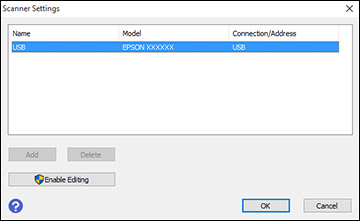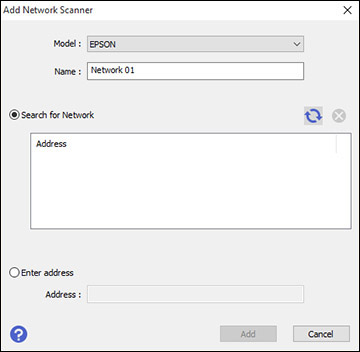You
can set up network scanning to your scanner through the optional
Epson Network Interface Unit
(ES-400/ES-500W/ES-500WR) or through a
direct connection to your scanner
(ES-500W/ES-500WR).
If you are connecting through the optional Epson Network Interface Unit, first connect the unit to your scanner and verify that both are working properly. Then follow the instructions here to set up your computer for network scanning using the Epson Scan 2 Utility.
If you are connecting through a direct connection to your scanner, first manually configure your scanner to connect to your network. Then follow the instructions here to set up your computer for network scanning using the Epson Scan 2 Utility. Your scanner must be turned on and connected to the network.
Note: Make a note
of the IP address or host name of the scanner or the optional Epson
Network Interface Unit so you can enter it in these steps.