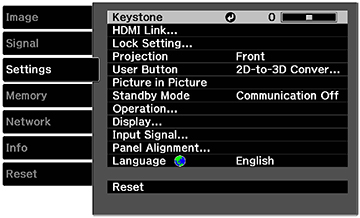| Keystone
|
Varying levels available |
Adjusts vertical image shape to rectangular |
| HDMI Link
|
Device Connections
HDMI Link
Power On Link
Power Off Link
|
Adjusts the HDMI Link options that allow the projector
remote to control HDMI-connected devices that support the CEC
standard
Device Connections:
lists the devices connected to the HDMI1 and HDMI2 ports
HDMI Link: enables
or disables the HDMI Link function
Power On Link:
controls what happens when you turn on the projector or a linked
device
- PJ
-> Device or Bidirectional: turns on the linked device
when the projector is turned on
- Device
-> PJ or Bidirectional:
turns on the projector when the linked device is turned on
Power Off Link:
controls whether linked devices are turned off when the projector
is turned off |
| Lock Setting
|
Lens Lock
Child Lock
Control Panel Lock
|
Controls projector button locking to secure the
projector
Lens Lock: locks the
focus, zoom, and lens shift settings
Child Lock: locks
the power button
Control Panel Lock:
locks all buttons except the power button |
| Projection
|
Front
Front/Ceiling
Rear
Rear/Ceiling
|
Selects the way the projector faces the screen so the
image is oriented correctly |
| User Button
|
2D-to-3D Conversion
3D Depth
Inverse 3D Glasses
Power Consumption
Info
Detail Enhancement
|
Assigns a menu option to the User button on the remote control for
one-touch access |
| Picture in Picture
|
See the list of available Picture in Picture
options |
Adjusts the size and location of the sub-screen, swaps
sources and exits Picture in Picture mode |
| Standby Mode
|
Communication Off
Communication On
|
Selects whether monitoring and control operations can
occur over a network when the projector is in Standby Mode
Communication Off:
projector cannot be controlled in standby mode
Communication On:
lets you control the projector in standby mode |
| Operation
|
Direct Power On
Sleep Mode
Illumination
Trigger Out 1
Trigger Out 2
High Altitude Mode
Lens Adjustment Mode
|
Selects various operation options
Direct Power On:
lets you turn on the projector without pressing the power
button
Sleep Mode:
automatically places the projector in standby mode after an
interval of inactivity
Illumination: turns
off the lights on the projector
Trigger Out: outputs
a DC 12V signal from the Trigger Out ports whenever the projector
is turned on; Anamorphic Wide
outputs voltage to both Trigger Out ports when Aspect is set to Anamorphic Wide or Horiz. Squeeze
High Altitude Mode:
regulates the projector’s operating temperature at altitudes above
4921 feet (1500 m)
Lens Adjustment
Mode: decreases or increases the amount of lens movement for
focus, zoom, and lens shift adjustments using the arrow
buttons |
| Display
|
Menu Position
Menu Color
Messages
Display Background
Startup Screen
Standby Confirmation
|
Selects various display options
Menu Position:
adjusts the location where the menu is displayed
Menu Color: selects
the color of the menu
Messages: controls
whether messages are displayed on the screen
Display Background:
selects the screen color or logo to display when no signal is
received
Startup Screen:
controls whether a special screen appears when the projector starts
up
Standby
Confirmation: displays a confirmation message after pressing
the Standby button on the remote
control |
| Input Signal
|
Video Signal
Component
|
Selects the input signals for certain ports
Video Signal:
specifies the signal type from input sources connected to the
Video port or select Auto to detect the signal automatically
Component: specifies
the signal type from input sources connected to the Component port or select Auto to detect the signal
automatically |
| Panel Alignment
|
Panel Alignment
Select Color
Pattern Color
Start Adjustments
Reset
|
Corrects color misalignment in the projected image
Panel Alignment:
enables adjustments for color convergence (the alignment of the red
and blue colors in the projected image)
Select Color:
specifies the color convergence to correct
Pattern Color:
specifies the color pattern used during panel alignment
Start Adjustments:
starts the Panel Alignment feature
Reset: resets to the
default values |
| Language
|
Various languages available |
Selects the language for projector menus and message
displays (not changed by Reset
option) |