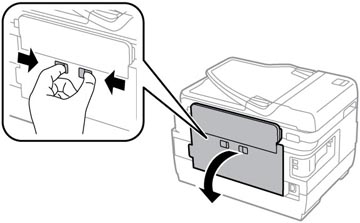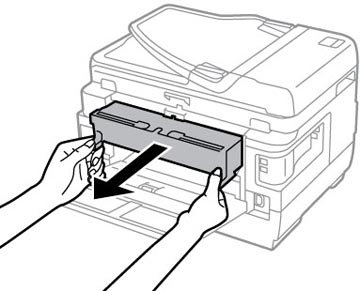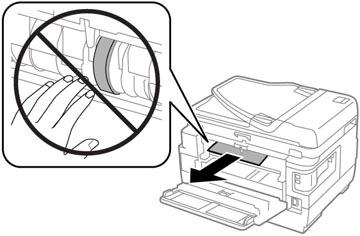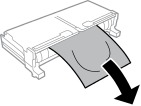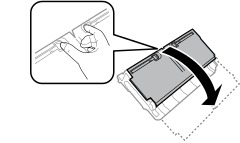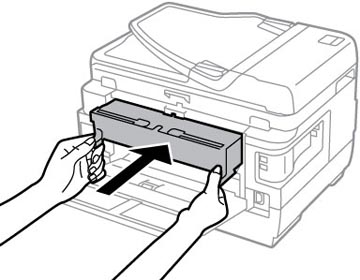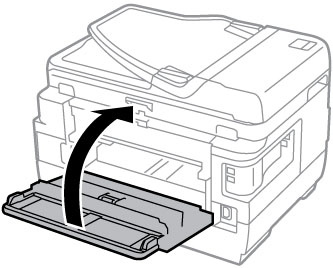If paper has jammed in the duplexer (rear cover), follow the steps here to clear the jam.
- Cancel the print job, if necessary.
- Press the tabs and open the rear cover.
- Remove the duplexer.
- Carefully
remove any paper jammed inside the product.
Note: Do not touch the paper rollers.
- Remove any
jammed paper from the duplexer.
Rear
Front
- Open the duplexer.
- Carefully remove any jammed paper stuck inside.
- Reinstall the duplexer.
- Close the rear cover.
- Follow the prompts on the LCD screen to clear any error messages. If you still see a paper jam message, check the other paper jam solutions.