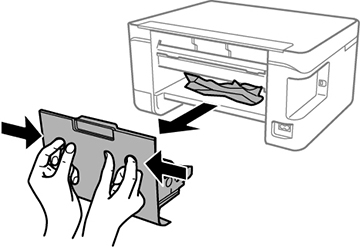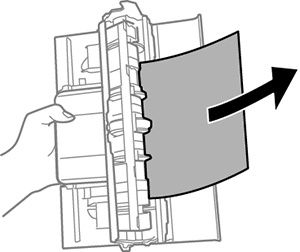You can remove jammed paper by opening the rear cover of the product.
- Cancel the print job, if necessary.
- Press the buttons to release the rear cover and remove the cover from your product. Carefully remove any jammed paper from inside the product.
- Remove any jammed paper from the rear cover.
- Press in the buttons and reattach the rear cover.
- Press the
 B&W copy or
B&W copy or
 color copy button to
clear the error. If the error persists, check the other paper jam
solution.
color copy button to
clear the error. If the error persists, check the other paper jam
solution.