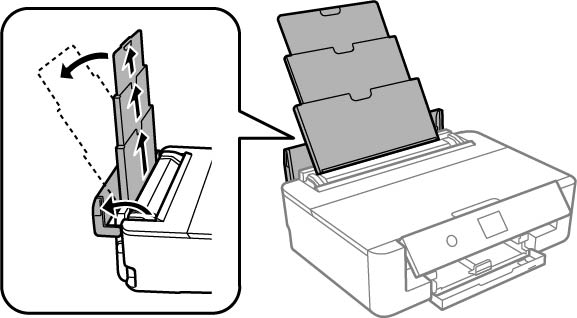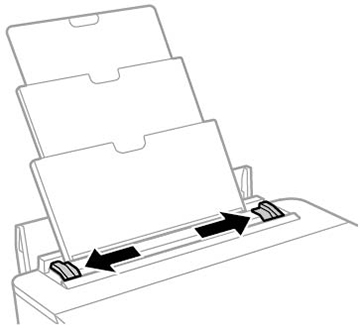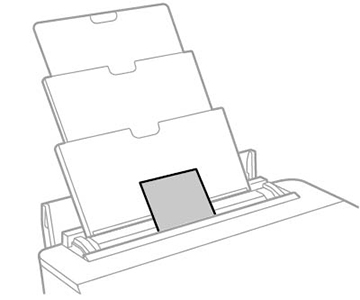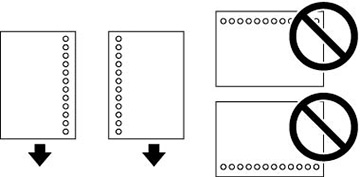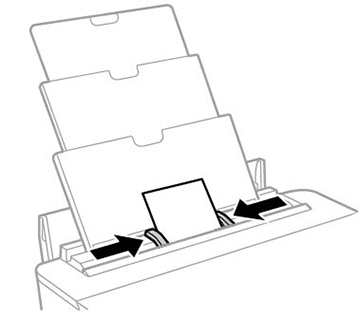You can
print documents and photos on a variety of paper types and sizes
using the rear paper feed slot.
- Open the rear paper feed cover and extend the paper support, then tilt it backward.
- Slide the edge guides outward.
- Do one of the following:
- Slide the edge guides against the paper, but not too tightly.
- If prompted by the product's LCD screen, select the size and type of the paper you loaded. The output tray extends automatically when you print.
Always follow
these paper loading guidelines:
- Load only the recommended number of sheets.
- Load paper short edge first, no matter which way your document faces.
- Load letterhead or pre-printed paper top edge first.
- If you have trouble loading a stack of envelopes, press each envelope flat before loading it or load one envelope at a time.
- Do not load envelopes that are curled, folded, or too thin, or that have plastic windows.
- Do not load envelopes with adhesive surfaces.
- Check the paper package for any additional loading instructions.
- If you use paper with binder holes, load only one sheet at a time.