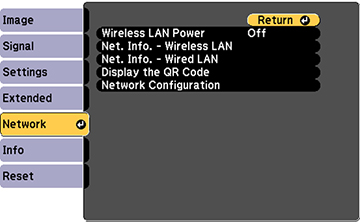You can set
up security for your projector to use on a wireless network. Set up
one of the following security options to match the settings used on
your network:
- WPA2-PSK
- WPA2-EAP*
- WPA/WPA2-PSK*
- WPA/WPA2-EAP*
* Available only in Advanced connection mode.
Note: If you
want to set up WPA2-EAP or WAP/WAP2-EAP security, register your
digital certificate file and place it on the SD
card you will install in the projector.
- Press the Menu button.
- Select the Network menu
and press Enter (
 ).
).
- Select Network
Configuration and press Enter (
 ).
). - Select the Wireless LAN
menu and press Enter (
 ).
). - Select the Security
setting and press Enter
(
 ).
). - Select the security settings for your network.
- When you finished, select Complete and follow the on-screen instructions to save your settings and exit the menus.