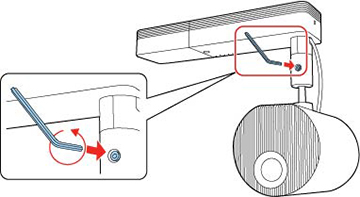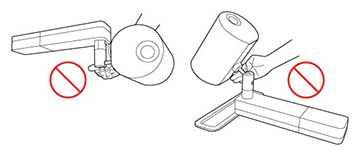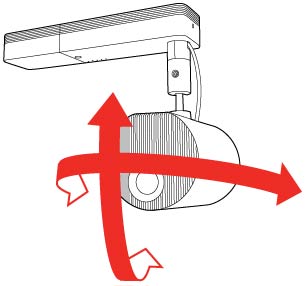- Turn the projector on.
- Loosen the ball joint screw using the supplied hexagonal wrench. Make sure to support the projection unit while loosening the screw so that it does not move suddenly.
- Tilt the projection unit to adjust the projection
angle.
Caution:Make sure the cables do not tangle around the ball joint or you may damage the projector.
- When you finish, tighten the ball joint screw using the
supplied hexagonal wrench. Make sure to support the projection unit
so that it does not move.
Caution:Do not force the ball joint to move after tightening the ball joint screw or you may damage the projector.