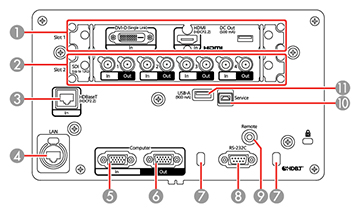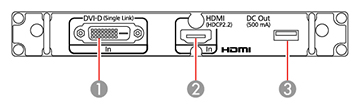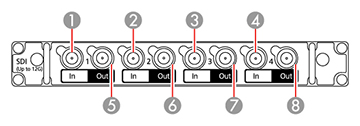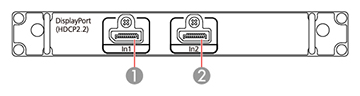| 1 | Slot 1 for installing an interface board (HDMI/DVI-D interface board described below) |
| 2 | Slot 2 for installing an SDI interface board (described below) |
| 3 | HDBaseT port |
| 4 | Network LAN port |
| 5 | Computer In port |
| 6 | Computer Out port |
| 7 | Cable clip slot (for commercially available cable tie) |
| 8 | RS-232C port |
| 9 | Remote port |
| 10 | Service port |
| 11 | USB-A port |
HDMI/DVI-D Interface Board
| 1 | DVI-D In port |
| 2 | HDMI In port |
| 3 | DC Out port |
SDI Interface Board
Note: The
SDI1 In and SDI1 Out ports support single-link 12G-SDI
signals. The projector supports quad-link signals. When inputting a
quad-link 3G-SDI signal, set the SDI
Settings > Link Type
setting in the Extended menu to the correct setting for your SDI
signals.
| 1 | SDI1 In port |
| 2 | SDI2 In port |
| 3 | SDI3 In port |
| 4 | SDI4 In port |
| 5 | SDI1 Out port |
| 6 | SDI2 Out port |
| 7 | SDI3 Out port |
| 8 | SDI4 Out port |
Optional DisplayPort Interface Board
| 1 | DisplayPort In1 port |
| 2 | DisplayPort In2 port |
Caution:
Do not attempt to install or remove your
projector's interface board. Static electricity or other
interference may damage the projector or cause it to malfunction.
Contact Epson to have an interface board installed or
removed.