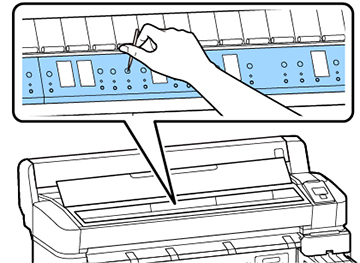Carefully
follow the steps here to clean the platen to remove ink, paper
particles, and lint. We recommend cleaning these parts once a
month. Clean these parts more frequently depending on the
environment and media being used.
Caution:
If dust or other particles remain on the
platen inside the product, the print head nozzles may clog or the
print head may be damaged.