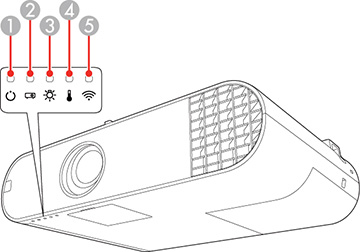| Blue |
Blue |
Off |
Off |
Normal operation. |
| Blue |
Flashing blue |
Off |
Off |
Warming up or cooling down. Wait for about 30 seconds
for an image to appear. All buttons are disabled. |
| Blue |
Off |
Off |
Off |
Standby, sleep mode, or network monitoring and
control |
| Flashing blue |
Off |
Off |
Off |
Preparing for network monitoring. All features are
disabled. |
| Blue |
Flashing blue |
Off |
Off |
Shutting down. All buttons are disabled. |
| Varies |
Flashing blue |
Flashing orange |
Varies |
Refresh mode is in progress. |
| Flashing blue |
Varies |
Varies |
Flashing orange |
High temperature warning. If the temperature gets too
high, projection automatically stops.
- Make sure that the vents and air filter are not
clogged with dust or obstructed by nearby objects.
- Make sure the room temperature is not too hot.
- Clean or replace the air filter.
|
| Off |
Flashing blue |
Off |
Orange |
Projector has overheated and turned off. Leave it
turned off to cool down for five minutes.
- Make sure
that the vents and air filter are not clogged with dust or
obstructed by nearby objects.
- Make sure the room temperature is not too hot.
- Clean or
replace the air filter.
- If
operating the projector at high altitude, turn on High Altitude Mode.
- If the
problem persists, unplug the projector and contact Epson for
help.
|
| Off |
Flashing blue |
Orange |
Off |
Lamp or lamp cover has a problem.
- Make sure
that the vents and air filter are not clogged with dust or
obstructed by nearby objects.
- Make sure the room temperature is not too hot.
- Clean or replace the air filter.
- If operating the projector at high altitude, turn on
High Altitude Mode.
- Make sure
the lamp and lamp cover are securely installed.
- If the problem persists, unplug the projector and
contact Epson for help.
|
| Flashing blue |
Varies |
Flashing orange |
Varies |
Replace the lamp soon to avoid damage. Do not continue
using the projector. |
| Off |
Flashing blue |
Off |
Flashing orange |
A fan or sensor has a problem. Turn the projector off,
unplug it, and contact Epson for help. |
| Off |
Flashing blue |
Flashing orange |
Off |
Internal error. Turn off the projector, unplug it, and
contact Epson for help. |
| Off |
Flashing blue |
Flashing orange |
Flashing orange |
Auto iris error. Turn off the projector, unplug it,
and contact Epson for help. |
| Off |
Flashing blue |
Orange |
Orange |
Power error. Turn off the projector, unplug it, and
contact Epson for help. |