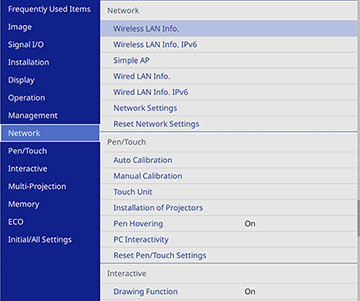Settings on the Network menu let you view network information and set up the projector for control over a network.
Note: You
must disable Network password protection to adjust the network
settings.
| Setting | Options | Description |
|---|---|---|
| Wireless LAN Info. | Projector Name
Wireless LAN |
Displays wireless network status and details when the wireless LAN module is installed or when the Simple AP setting is disabled |
| Wired LAN Info. | Projector Name
DHCP IP Address Subnet Mask Gateway Address MAC Address |
Displays wired network status and details |
| Wired LAN Info. IPv6 | IPv6 Address (Manual)
IPv6 Address (Auto) |
Displays IPv6 information. |
| Network Settings | — | Configures your network settings |
| Reset Network Settings | — | Resets all settings on the Network menu to their default values |