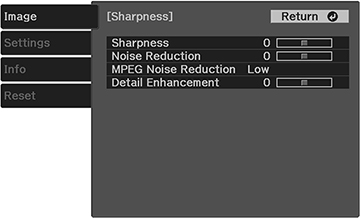- Turn on the projector and display an image.
- Press the
 Settings button on the
projector remote control.
Settings button on the
projector remote control.
- Select the Image menu and press Enter.
- Select the Sharpness setting and press Enter.
- Do the following as
necessary to adjust the displayed image:
- To adjust the outline of the image, adjust the Sharpness setting.
- To reduce flickering in the image, adjust the Noise Reduction setting.
- To reduce flickering in an MPEG image, adjust the MPEG Noise Reduction setting.
- To create a more textural feel to the image, adjust the Detail Enhancement setting.
- Press the
 Settings button to exit
the menu or the
Settings button to exit
the menu or the  Esc button to return to the
previous screen.
Esc button to return to the
previous screen.